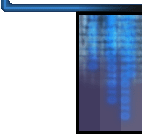Getting Started
Thank you for taking the time to read this document. This
manual contains important information regarding this
release, including installation instructions,
troubleshooting tips, gameplay information, listings of
what works and what doesn't, and important copyright
information. Please read this document thoroughly before
playing Generations Arena.
SYSTEM REQUIREMENTS
Required:
Full, registered version of QuakeIIIArena installed.
Quake3 v1.32 Point Release. This version of Generations
Arena has been compiled under the 1.32 source.
Recommendations:
128MB or more of system memory. Maximum performance can
be attained by setting Q3A's com_hunkmegs to two-thirds
of your available system memory. Normal com_hunkmegs
values range from 90 to 128; higher values are not needed
but won’t hurt either.
OpenGL-compatible video card with 16MB of memory or
higher. Users may need to reduce certain graphics
options, including dynamic lights, to increase
performance. A GeForce-class or better video card is
highly recommended.
INSTALLATION INSTRUCTIONS
Double-click on the .exe file to begin the installation
program. The installation will request an installation
directory. By default, this location is "C:\Program
Files\Quake III Arena\generations". You may use the
Browse button to point the installation to your Quake3
folder. However, it is recommended that you maintain the
\generations portion of the path. For example, if Quake3
is installed in C:\Games\Quake3, change the installation
to "C:\Games\Quake3\generations".
The installer will copy the necessary files to the
\generations folder underneath the Quake3 directory.
These files include the .PK3 files necessary to play the
game, as well as server configuration files,
class-specific configuration files, this readme, and a
more detailed manual.
If you are installing an update patch or opted for a zip
version then unzip the files into your existing
generations folder to install. Be sure to check the
troubleshooting.txt file if you have difficulty running
Generations after initial installation.
RUNNING GENERATIONS ARENA
It is recommended to use a shortcut to start Generations
Arena as opposed to selecting it from the Mods menu under
Quake3. If you do not have a shortcut then create one
using the following arguments:
"C:\Program Files\Quake III Arena\quake3.exe" +set
com_hunkmegs 128 +set fs_game generations
Substitute the appropriate drive letter and Quake 3
folder for your installation. Mac and Linux users should
alter the arguments appropriately. Consult your Q3A
documentation.
HOW TO PLAY
Generations Arena operates remarkably similar to
QuakeIIIArena. The major difference lies in the
generation, or class, you choose to play as.
When you first connect to a server (or start up a local
game) you’ll be floating as a spectator, with a menu
of available classes. Just select one, and you’ll
join play in a second or two. Your class will stay with
you until you decide to change it for as long as you play
(unless you selected the random class option). For
Teamplay games you will have to choose which team to join
after selecting your class. At any time during play use
the Escape key to bring up the in-game menu to select
from a list of control options, Player options, and Team
options.
|
|