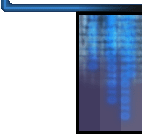Console Commands
com_hunkmegs - The most important command in
Generations. Due to the increased memory requirements of
Generations, your Quake3 "com_hunkmegs" setting
MUST be increased from the Quake3 default of 56. With 128
megs of system memory, players should set their
com_hunkmegs to 92. Players with more memory should set
com_hunkmegs to 128 or higher, but no more than 3/4ths of
your total system RAM.
This command has only become more important in newer
releases. As more and more media is created for the game,
more and more memory must be allocated to it. Generations
Arena loads, on average, over four times the data of
regular Quake3.
To set com_hunkmegs either set the variable in your
q3config.cfg file
-or-
Create a shortcut to Generations Arena with the following
arguments:
quake3.exe +set
fs_game generations +set com_hunkmegs 128
NOTE: DO NOT run
Generations Arena by selecting it through the
"MODS" menu of Quake3. This will reset your
settings (including com_hunkmegs) to the default values
of Quake3. If at any time models begin to defer (like
seeing a Doom Chainsaw when you have a Machinegun), your
com_hunkmegs are too low.
class - used on the command line to choose a
class. Accepted values are (Earth, Doom, Slipgate,
Strogg, Gladiator).
addbot - [botname] [skill] [team] [msec delay]
[altname]
Adds a bot to the game. "Skill" represents the
bot's skill, from 1 to 5. Bots no longer need to have
their class specified as in previous versions, this is
automatically assigned by the game, according to model.
demorecord - [demoname]
Records a demo, regardless of whether or not the server
is running g_synchronousclients 1. If you do not specify
a demoname it will record as demoxxxx, where xxxx is a
number that increments with each new recording. Demos
will automatically stop recording at map change.
hookon, hookoff - These commands are used with the
offhand grapple, enabled through DMFLAGS.
"hookon" fires the hook; "hookoff"
releases it. These commands are usually coupled with the
+/- command system to produce one "+hook"
command (see below.)
+/- command system - Players may now bind together
aliases that execute one command when a button is
pressed, and another when the button is released, similar
to the +/- aliases of Quake2. For example, players often
bind the "hookon" and "hookoff"
commands into one command with the following alias:
seta hookDOWN
"hookon"
seta hookUP "hookoff"
bind mouse3 "+hook"
Note that
+/- command currently do not work unless the server has
sv_floodprotect disabled (see below).
drop (weapon), drop (ammo), drop current, drop tech,
drop flag - Players can now drop many of the items
they're carrying. "drop (weaponname)" throws
out the weapon named (using the same name as when the
weapon is selected.) "drop (ammo)" throws out a
standard box containing the default amount of ammo.
"drop current ammo" throws out ammo for the
currently equipped weapon. "drop tech" removes
the tech the player has to pick up another, and
"drop flag" drops the flag for another player
to pick up. Please be aware that ONLY flags and CTF techs
can be dropped at this time unless sv_cheats is set to 1.
NOTE: Players cannot drop their melee weapons, simple
machineguns, simple shotguns, blasters, pistols, or
grapples. Hand grenades cannot be dropped using the /drop
command; they can be thrown as a weapon or dropped as
ammo ("drop grenades"). You cannot drop a
weapon if you're currently using it, and you must have
enough ammo for the gun to be picked up normally in order
to drop it as well.
cg_announcer - Used to select the announcer heard.
0 selects the default Quake3 announcer. 1 and 2 select
new Generations announcers; 1 is male, 2 female.
color1, color2 - Used to select Railgun colors and
trail effects as well as QuakeWorld-style skin colors
(see below). color1 selects the inner railtrail core, the
gun's recharge color, and the player's pants. Color2
selects the outer railtrail core, the gun's normal color,
and the player's shirt.
cg_playerColorLevel - This value controls the
color intensity on QuakeWorld-style skins. (Currently,
only Ranger's skin is colored this way.) The value can
range from 0 to 255; a value of 192 is recommended. Note
that currently, as the color intensity increases, so does
the luminosity of the glow; a high value may cause
Slipgaters to be visible in dark areas, making camping a
poor option. This value is controlled entirely
client-side; a more effective system is being developed.
cg_oldrail - This value from Quake3 1.30 has had a
new feature. Setting cg_oldRail to "0" offers a
new 3D railtrail for the Arena class. Setting it to
"1" offers a beam trail, but with no inner
disks. Setting it to "2" offers the railtrail
seen in Quake3 1.17 and lower.
cg_headmodels - Enables/disables the display of
custom headmodels. Set to 0 disables, 1 enables. Changes
to this cvar do not take effect for existing custom
headmodels until the player using them changes models or
class, or a vid_restart/map restart is issued.
hand - first-person weapon model
positioning for Strogg Troopers.
0 -
standard right handed. (default)
1 - standard left handed.
2 - center handed. (no gun drawn)
3 - center handed. (gun drawn on the right)
3 - center handed. (gun drawn on the left)
cg_customPlasma - controls rendering of
the Doom Plasma Rifle and accompanying plasma color.
Values are:
0 -
Default Doom plasma. (default)
1 - Custom plasma for all. Everyone's custom plasma
will render based on their custom color values.
2 - Self custom only. Your plasma is customized and
everyone else renders the default blue.
3 - Self custom for all. This makes everybody's
plasma into your color of choice.
cg_dlighttype - controls the behavior of dynamic
lights. Options are:
cg_dlighttype
0: default. Q3 standard "multiply" dynamic
lights
cg_dlighttype 1: additive. Lights work in dark
places, much brighter. Might wash out textures a bit.
cg_dlighttype 2: additive + multiply. Uses 2 dynamic
lights to light up better and not lose texture
detail.
Option 2 is recommended only for VERY fast video
cards. It also limits the number of lights that can
be added to the scene. It is best used with lower
cg_dlightlevel values, such as the "muzzle
flashes only" setting.
cg_dlightLevel -
This variable gives players greater value over dynamic
light levels. It has no effect if dynamic lights are
disabled.
0 - basic. Shows
dynamic lights for muzzle flashes only.
1 - low. Adds dynamic lights for explosions and
powerup glows.
2 - medium. Adds primary lights for missiles, and
secondary explosion lights for BFG's.
3 - high. Adds secondary missile lights to all
projectiles except the Doom Plasma Rifle.
4 - extreme. Adds secondary missile lights to the
Doom Plasma Rifle.
cg_dlightLightning
- Another dynamic variable which dynamic light spawns on
the Slipgate lightning trail.
0 - Off.
1 - Low. Draws one light every 4 segments. Larger
light radius, slightly dimmer.
2 - High. Draws one light every 2 segments. Smaller
light radius, brighter, more energetic.
cg_dlightFlame -
Another dynamic variable which controls dynamic light
spawns on the Earth Napalm. Lights always render 1 light
for every 2 projectiles.
0 - Off.
1 - Low. Dimmer light.
2 - High. Brighter light, larger radius.
NOTE: Disabling dynamic
lights disables the three above variables.
kill - This command has been modified so
that you just die normally now. If you're feeling
suicidal, go for it.
gib - Still wanting to feel that
full-body explosion? Just type /gib and splat you go!
Model Commands
Since Generations 99d now features support for models in
each class, we have included "model memory" for
each class. Whenever you return to a class you will have
the same model and skin from the last time you used it.
These are set automatically when you select a model in
the game. Say you were switch to the
"crash/blue" model as a Doom Warrior. You then
hop over to Slipgaters for a while, and decide to rejoin
the Doom Warriors. You'll be right back to using
"crash/blue" as a Doom Warrior again. Teamplay
models are remembered separately from FFA and tourney.
Here are the cvars for each class's model memory. These
can be set manually but it is advised to let the game
handle this.
earth_model
doom_model
slipgate_model
strogg_model
arena_model
earth_teammodel
doom_teammodel
slipgate_teammodel
strogg_teammodel
arena_teammodel
Fmodel -
[model/skin]
"Full Model" command. It works the same way as
the "model" and "team_model"
commands, except it sets teamplay, headmodels, and FFA
models all at the same time. You like
"Doom/red" for FFA, teamplay, and don't feel
like messing with headmodels? Just type "/fmodel
doom/red" from either ffa or teamplay. Please note
that if you prefer to use a separate team model or head
model you will still have to set these manually. Model
selection is handled best through the Menu system.
|
|